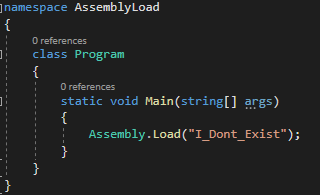Automating Cobalt Strike with Python
TL;DR I have expanded the payload_automation Python libraries to allow for synchronously controlling actions in a Cobalt Strike Beacon by adding the Beacon class. This enables you to script out Cobalt Strike actions purely in Python and avoid coding anything in Sleep completely (at least for things I’ve already implemented). One important fact to take note of is that the actions happen synchronously. Those who have worked in Sleep/Aggressor know that it’s a fire and forget language in most cases, so waiting until an action is completed or adding logic based on the results of an action is notoriously difficult to accomplish. With this library, we can synchronize the actions and in most cases, easily capture the output of a specific action in Python and perform actions based on that output. This is a big step in simplifying the automation of Cobalt Strike Beacons and gives way for many different applications. As an example of how this can be leveraged, I wrote a Threat Runne...